미래학자
36 우버 클론 코딩 (nomad coders) 본문
#2.78 Chat Screen Mutation
저번에는 데이터를 콘솔에 찍히도록 했고, 이번에는 메시지를 보이도록 처리하고, 메시지 입력까지 해보자.
src/components/Message/Message.tsx 메시지를 정의하자.
withProps라는 것을 새로 사용했다. styled-components에서 props를 확장하려면 이걸 사용하면 될 것같다. (니콜라스가 사용하지 않지만 찾아서 추가 함)import React from 'react'; import styled, { withProps } from '../../typed-components'; interface IProps { text: string; mine: boolean; } const Container = withProps<IProps, HTMLDivElement>(styled.li)` background-color: ${props => (props.mine ? props.theme.blueColor : props.theme.greyColor)}; color: white; padding: 1rem 1.2rem; border-radius: 1.2rem; align-self: ${props => (props.mine ? "flex-end" : "flex-start")}; border-bottom-right-radius: ${props => (props.mine ? "0" : "1.2rem")}; border-bottom-left-radius: ${props => (!props.mine ? "0" : "1.2rem")}; `; const Message: React.SFC<IProps> = ({ text, mine }) => ( <Container mine={mine}>{text}</Container> ); export default Message;src/components/Message/index.ts
export { default } from './Message';
Message 컴포넌트를 작성했고, 이어서 Chat 페이지에 표현하도록 하자.
src/routes/Chat/ChatContainer.tsx 콘솔 찍히도록 했던 코드는 제거 했고, Presenter로 데이터를 넘기도록 했다.
... {({ data: chatData, loading }) => ( <ChatPresenter userData={userData} loading={loading} chatData={chatData} /> )} ...src/routes/Chat/ChatPresenter.tsx
import React from 'react'; import Header from '../../components/Header'; import Message from '../../components/Message'; import styled from '../../typed-components'; import { getChat, userProfile } from '../../types/api'; const Container = styled.div``; interface IProps { userData?: userProfile; chatData?: getChat; loading: boolean; } const MessageList = styled.ol` height: 80vh; overflow: scroll; padding: 0 .12rem; display: flex; flex-direction: column; align-items: flex-start; li + li { margin-top: .3rem; } `; const ChatPresenter: React.SFC<IProps> = ({ loading, userData: { GetMyProfile: { user = null } = {} } = { GetMyProfile: { user: null }}, chatData: { GetChat: { chat = null } = {} } = { GetChat: { chat: null }} }) => ( <Container> <Header title="Chat"/> {!loading && ( <MessageList> {user && chat && chat.messages && ( chat.messages!.map(message => { if (message) { return ( <Message key={message.id} text={message.text} mine={user.id === message.userId} /> ) } return false; }) )} </MessageList> )} </Container> ); export default ChatPresenter;
자 이제 페이지를 새로고침하면 아래처럼 운전자, 승객에 따라 다르게 채팅 메시지가 표시된다.
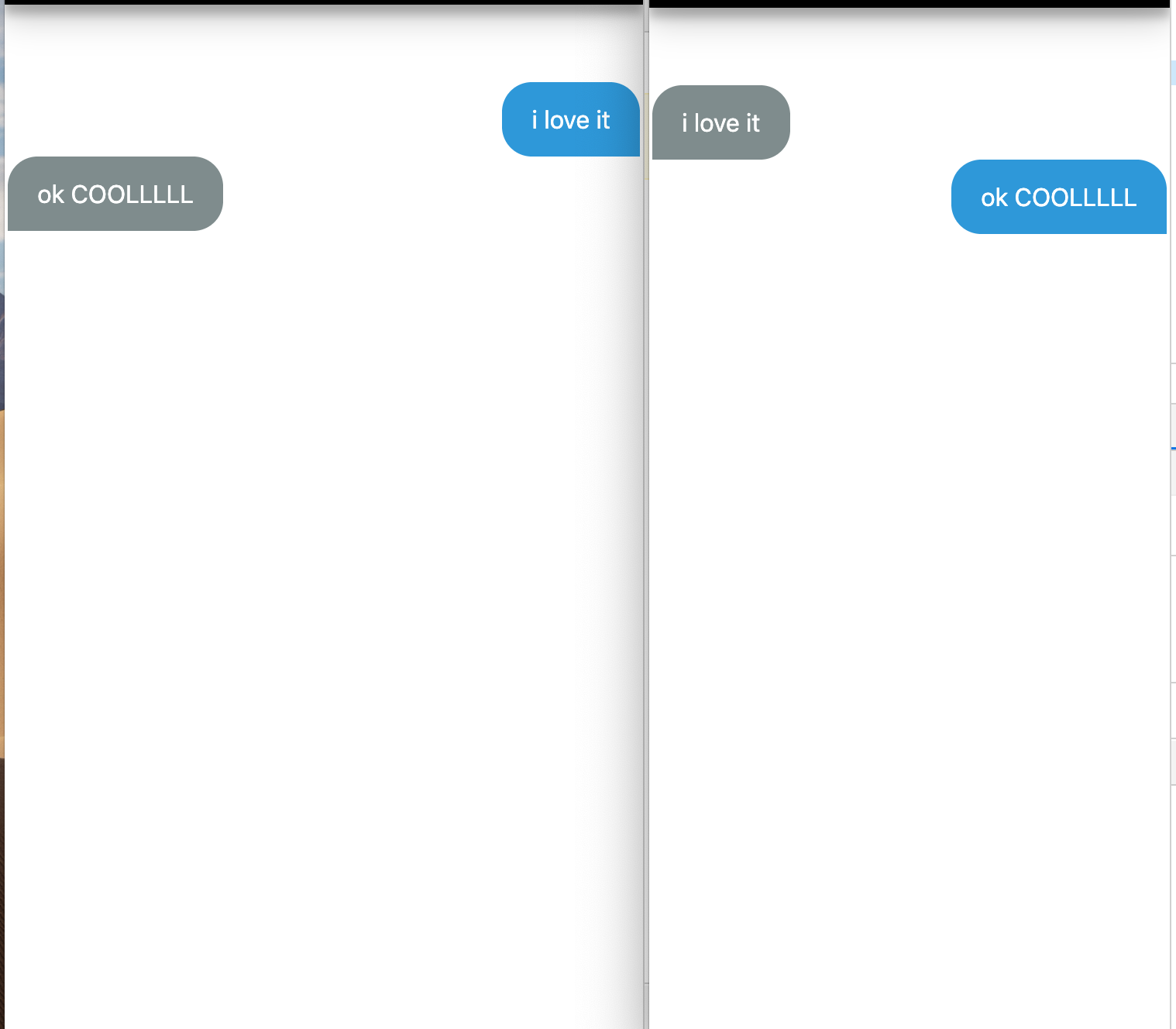
이번에는 메시지를 보내는 기능을 구현하자. SendMessage Mutation을 구현하자.
src/routes/Chat/Chat.queries.ts
SEND_MESSAGE을 작성 후 yarn codegen을 하자.... export const SEND_MESSAGE = gql` mutation sendMessage($text: String!, $chatId: Int!) { SendChatMessage(text: $text, chatId: $chatId) { ok error message { id text userId } } } `;src/routes/Chat/ChatContainer.tsx
import React from 'react'; import { Mutation, MutationFn, Query } from 'react-apollo'; import { RouteComponentProps } from 'react-router-dom'; import { USER_PROFILE } from '../../sharedQueries.queries'; import { getChat, getChatVariables, sendMessage, sendMessageVariables, userProfile } from '../../types/api'; import { GET_CHAT, SEND_MESSAGE } from './Chat.queries'; import ChatPresenter from './ChatPresenter'; interface IProps extends RouteComponentProps<any> {} interface IState { message: ""; } class ProfileQuery extends Query<userProfile> {} class ChatQuery extends Query<getChat, getChatVariables> {} class SendMessageMutation extends Mutation<sendMessage, sendMessageVariables> {} class ChatContainer extends React.Component<IProps, IState> { public sendMessageMutation: MutationFn<sendMessage, sendMessageVariables> | undefined; constructor(props: IProps) { super(props); if (!props.match.params.chatId) { props.history.push("/"); } this.state = { message: "" } } public render() { const { match: { params: { chatId } } } = this.props; const { message } = this.state; return ( <ProfileQuery query={USER_PROFILE}> {({ data: userData }) => ( <ChatQuery query={GET_CHAT} variables={{ chatId: parseInt(chatId, 10) }}> {({ data: chatData, loading }) => ( <SendMessageMutation mutation={SEND_MESSAGE}> {sendMessageMutation => { this.sendMessageMutation = sendMessageMutation; return ( <ChatPresenter userData={userData} loading={loading} chatData={chatData} messageText={message} onInputChange={this.onInputChange} onSubmit={this.onSubmit} /> ) }} </SendMessageMutation> )} </ChatQuery> )} </ProfileQuery> ) } public onInputChange: React.ChangeEventHandler<HTMLInputElement> = event => { const { target: { name, value } } = event; this.setState({ [name]: value } as any); } public onSubmit = () => { const { message } = this.state; const { match: { params: { chatId } } } = this.props; if (message !== "") { this.setState({ message: "" }); this.sendMessageMutation && this.sendMessageMutation({ variables: { chatId: parseInt(chatId, 10), text: message } }); } return;; } } export default ChatContainer;src/routes/Chat/ChatPresenter.tsx
import Form from 'components/Form'; import Header from 'components/Header'; import Input from 'components/Input'; import Message from 'components/Message'; import React from 'react'; import styled from '../../typed-components'; import { getChat, userProfile } from '../../types/api'; const Container = styled.div``; interface IProps { userData?: userProfile; chatData?: getChat; loading: boolean; messageText: string; onInputChange: React.ChangeEventHandler<HTMLInputElement>; onSubmit: () => void; } const MessageList = styled.ol` height: 80vh; overflow: scroll; padding: 0 .12rem; display: flex; flex-direction: column; align-items: flex-start; li + li { margin-top: .3rem; } `; const InputBar = styled.div` padding: 0 20px; `; const ChatPresenter: React.SFC<IProps> = ({ loading, userData: { GetMyProfile: { user = null } = {} } = { GetMyProfile: { user: null }}, chatData: { GetChat: { chat = null } = {} } = { GetChat: { chat: null }}, messageText, onInputChange, onSubmit }) => ( <Container> <Header title="Chat"/> {!loading && ( <> <MessageList> {user && chat && chat.messages && ( chat.messages!.map(message => { if (message) { return ( <Message key={message.id} text={message.text} mine={user.id === message.userId} /> ) } return false; }) )} </MessageList> <InputBar> <Form submitFn={onSubmit}> <Input value={messageText} placeholder="Type your message" onChange={onInputChange} name="message" /> </Form> </InputBar> </> )} </Container> ); export default ChatPresenter;
메시지를 이제 보낼 수 있다. 아직 문제가 있다. 메시지를 보내면 바로 뜨지 않고 새로 고침을 해야 볼 수 있다....
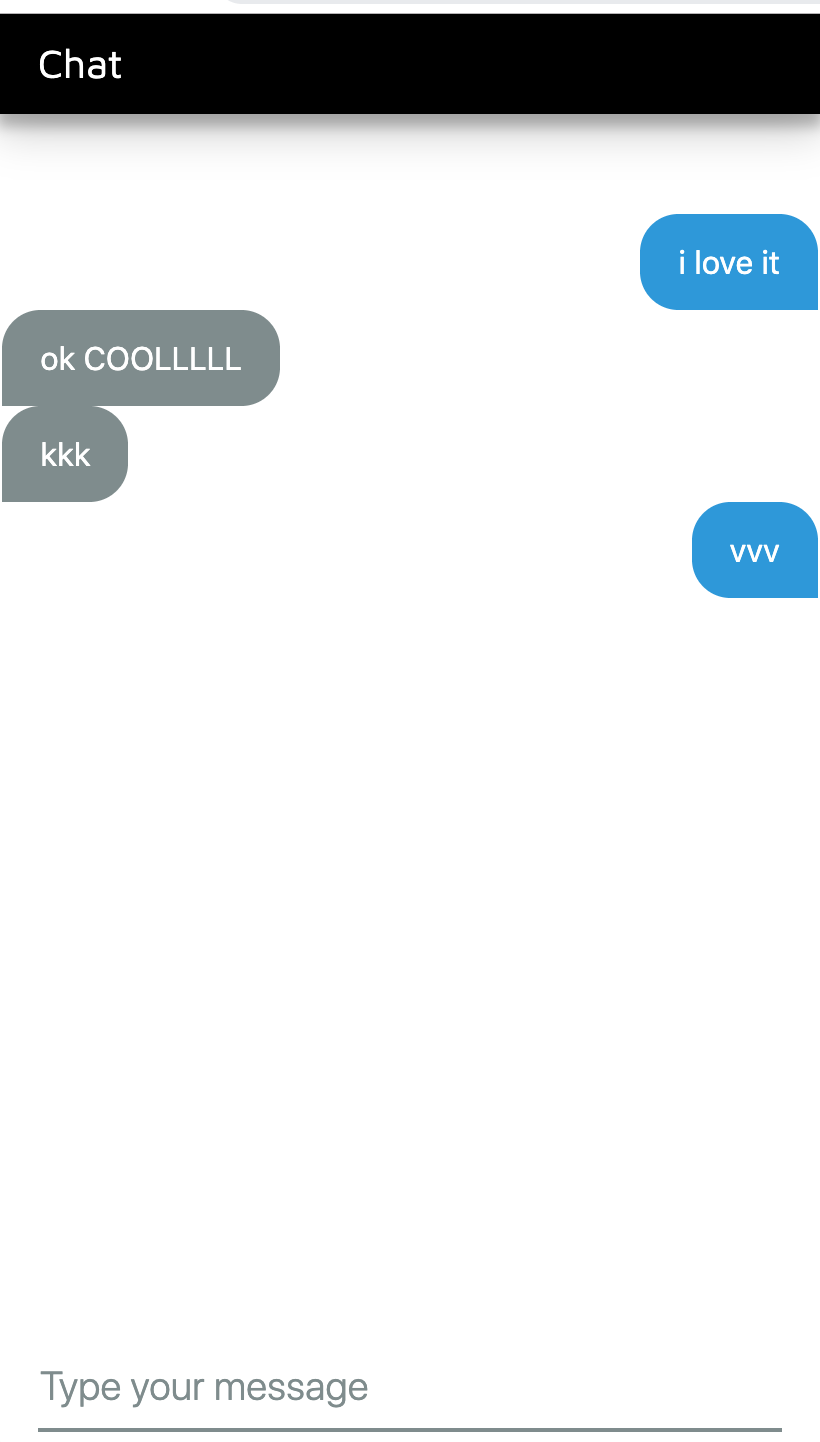
#2.79 Chat Screen Subscription
#2.80 Chat Screen Subscription part Two
채팅 메시지가 현재는 새로고침을 해야 메시지가 보인다. 이제 실시간으로 메시지가 보이도록 subscription을 만들자.
src/routes/Chat.queries.ts
SUBSCRIBE_TO_MESSAGES을 새로 작성했고, yarn codegen을 하자.... export const SUBSCRIBE_TO_MESSAGES = gql` subscription messageSubscription { MessageSubscription { id text userId } } `;src/routes/ChatContainer.tsx
<ChatQuery>를 subscribe 하도록 코드를 수정했다. 단순히prev,subscriptionData를 콘솔에 출력하도록만 했다.import { SubscribeToMoreOptions } from 'apollo-client'; import React from 'react'; import { Mutation, MutationFn, Query } from 'react-apollo'; import { RouteComponentProps } from 'react-router-dom'; import { USER_PROFILE } from '../../sharedQueries.queries'; import { getChat, getChatVariables, sendMessage, sendMessageVariables, userProfile } from '../../types/api'; import { GET_CHAT, SEND_MESSAGE, SUBSCRIBE_TO_MESSAGES } from './Chat.queries'; import ChatPresenter from './ChatPresenter'; ... return ( <ProfileQuery query={USER_PROFILE}> {({ data: userData }) => ( <ChatQuery query={GET_CHAT} variables={{ chatId: parseInt(chatId, 10) }}> {({ data: chatData, loading, subscribeToMore }) => { const subscribeToMoreOptions: SubscribeToMoreOptions = { document: SUBSCRIBE_TO_MESSAGES, updateQuery: (prev, { subscriptionData }) => { if (!subscriptionData.data) { return prev; } console.log(prev); console.log(subscriptionData); } } subscribeToMore(subscribeToMoreOptions); return ( <SendMessageMutation mutation={SEND_MESSAGE}> {sendMessageMutation => { this.sendMessageMutation = sendMessageMutation; return ( <ChatPresenter userData={userData} loading={loading} chatData={chatData} messageText={message} onInputChange={this.onInputChange} onSubmit={this.onSubmit} /> ) }} </SendMessageMutation> ); }} </ChatQuery> )} </ProfileQuery> ) } ...


지금은 apollo-yoga의 subscription 버그 때문에 중복되게 뜨지만 어쨋든 위 이미지에서 GetChat → prev를 data → subscriptionData를 나타낸다. 우리는 subscriptionData를 messages 배열에 추가 해줘야 한다.
src/routes/Chat/ChatContainer.tsx
prev의 구조를 유지한 채 prev.chat.messages만 업데이트를 해야 한다.. immutable 하게 처리하기 위해 이렇게 한다.... document: SUBSCRIBE_TO_MESSAGES, updateQuery: (prev, { subscriptionData }) => { if (!subscriptionData.data) { return prev; } const updatedData = Object.assign({}, prev, { GetChat: { ...prev.GetChat, chat: { ...prev.GetChat.chat, messages: [ ...prev.GetChat.chat.messages, subscriptionData.data.MessageSubscription ] } } }) return updatedData; } } subscribeToMore(subscribeToMoreOptions); return ( ...

지금 같은 메시지가 여러번 노출 되고 있는데, 이거는 apollo-yoga의 subscription말고 다른 것을 사용하면 된다고 한다. 여기서는 클라이언트 단에서 간단히 처리하자고 한다. 이건 apollo-yoga의 버그라고 이전에 언급한적 있다.
src/routes/Chat/ChatContainer.tsx 마지막 메시지의 Id와 새로운 메시지를 비교해서 같으면 무시하도록 처리헀다.
... document: SUBSCRIBE_TO_MESSAGES, updateQuery: (prev, { subscriptionData }) => { if (!subscriptionData.data) { return prev; } const { data: { MessageSubscription } } = subscriptionData; const { GetChat: { chat: { messages } } } = prev; const newMessageId = MessageSubscription.id; const latestMessageId = messages.length > 0 ? messages[messages.length - 1].id : -1; if(latestMessageId === newMessageId) { return prev; } const updatedData = Object.assign({}, prev, { GetChat: { ...prev.GetChat, chat: { ...prev.GetChat.chat, messages: [ ...prev.GetChat.chat.messages, MessageSubscription ] } } }) return updatedData; } } subscribeToMore(subscribeToMoreOptions); return ( ...
원래는 서버에서 처리를 하는 것이 맞지만, 사이드 프로젝트임을 감안하여 프론트에서 적당히 처리가 되었다.
이로서 프론트엔드 기능 개발이 끝났다.
'nomad corders' 카테고리의 다른 글
| 34 우버 클론 코딩 (nomad coders) (1) | 2019.07.02 |
|---|---|
| 33 우버 클론 코딩 (nomad coders) (1) | 2019.06.28 |
| 32 우버 클론 코딩 (nomad coders) (12) | 2019.06.26 |
| 30 우버 클론 코딩 (nomad coders) (0) | 2019.06.23 |
| 29 우버 클론 코딩 (nomad coders) (0) | 2019.06.21 |




